Technical Details of Secure Logon™ 2.0
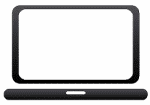
Supported Microsoft operating systems
All operating systems are supported in both the x86 as well as the x64 Edition.
Microsoft Windows 7 (at least Service Pack 1)
Microsoft Windows 8
Microsoft Windows 8.1
Microsoft Windows 10
Microsoft Windows Server 2008 R2
Microsoft Windows Server 2012
Microsoft Windows Server 2012R2
Microsoft Windows Server 2016
Microsoft Windows Server 2019

Terminal server surroundings
Secure Logon™ 2.0 is compatible for use in terminal server environments. However, it depends on which technology is used to access the terminal servers.
In this case, please contact support@digitronic.net in order to describe your scenario and system. We are happy to assist you during the installation for your specific environment.
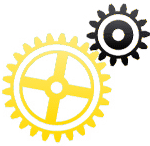
System requirements
Secure Logon™ 2.0 requires an Open Gl 2.0-compatible graphics card. Furthermore, 60 MB of free hard disk space is required. Depending on the type of token you would like to use, the disk space for the required middleware and/or an RFID-reader on the basis of ISO/IEC 14443 or a contact reader are added.
Microsoft .NET Framework 4.6 as well as Microsoft Visual C++ Redistributables 2012 in the bit version of your operating system are required.
If you have any questions regarding the system requirements, you can contact our support via support@digitronic.net.

Secure Logon™ 2.0 supports the following types of tokens:
MIFARE DESFire EV1
MIFARE DESFire EV2
Legic Advant
Java Card OS 2.1.1, 2.2+, 3.0.1, 3.0.4
Multos
Starcos
The following tokens have become vulnerable and thus should no longer be used due to security reasons. However, they could be used from a merely functional, technological point of view:
MIFARE Classic
Legic Prime

Installation
The setup file of Secure Logon™ 2.0 is a combined installer. It includes the Microsoft Visual C++ Redistributables 2012, the digitronic® TokenEngine and Secure Logon™ 2.0. It is an executable file which carries out a standardised installation to use the MIFARE DESFire token.
Customisable msi packages are available for installation via software distributions. They facilitate the installation of Secure Logon™ 2.0 in the way the given environment requires.
You can find more information on how to install Secure Logon™ 2.0 in our support section.